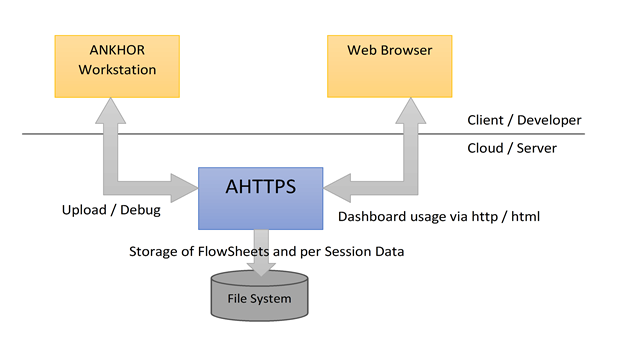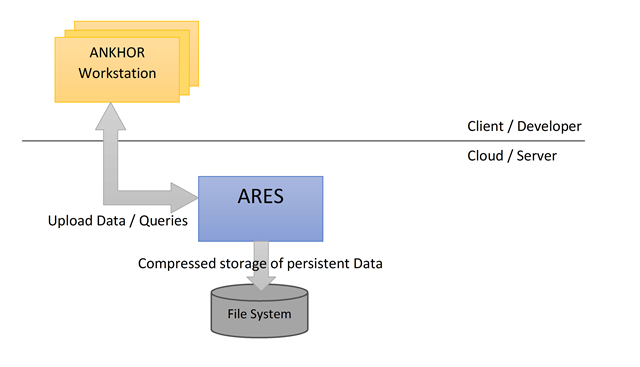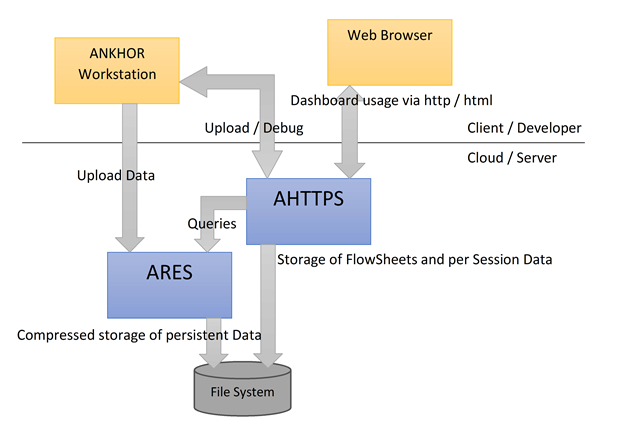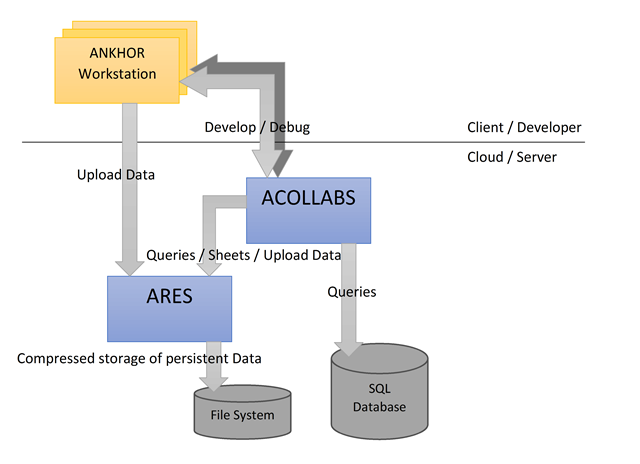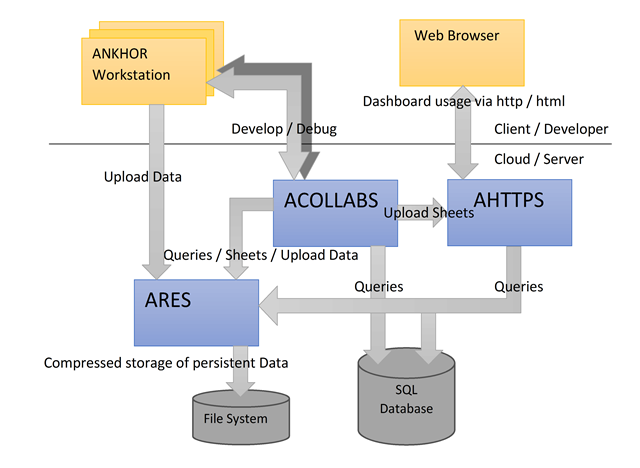ANKHOR Web and Application Server (AHTTPS)
With the Web and Application Server (AHTTPS) several users can apply the applications modelled with ANKHOR FlowSheet Workstation from a browser or mobile device. Without any changes to the modelled applications, AHTTPS automatically generates HTML, so that the browser takes over the role of the Dashboard. In addition it can be deployed as a middleware server and operate as a pure web service with e.g. JSON. Its user management allows controlling access rights from the FlowSheet program.
FlowSheets can be uploaded to the AHTTPS server directly from a local development environment like ANKHOR Workstation without detouring through external data transfer protocols. Moreover, during their execution on the server they can be analyzed and controlled with the aid of the ANKHOR collaboration functionality.
Integrating FlowSheets with other web services is possible at any time by using them through the JSON service or an IFrame interface. Data export and data import directly from the web page can be implemented by appropriate input elements. In conjunction with the ANKHOR HTTP operators this results in a simple way to automatically process data from web services for presentation or visual analysis.